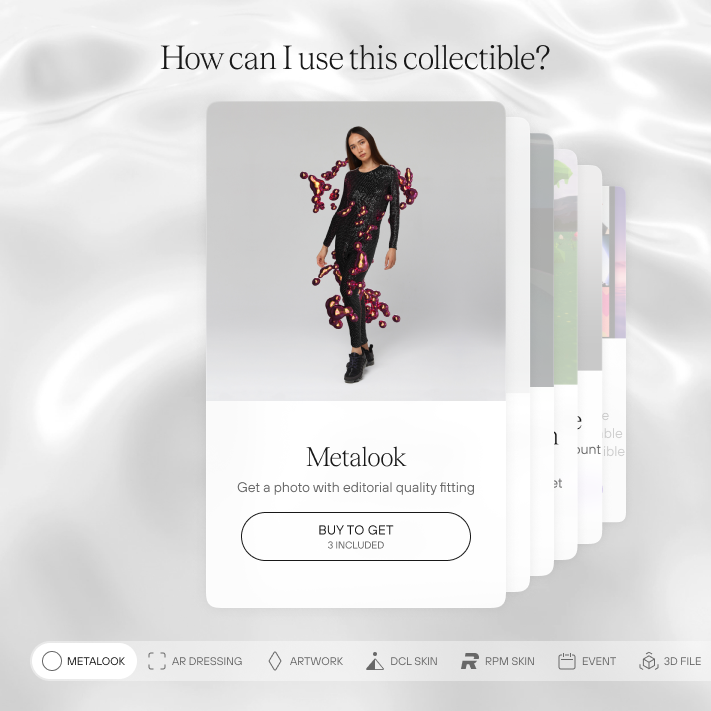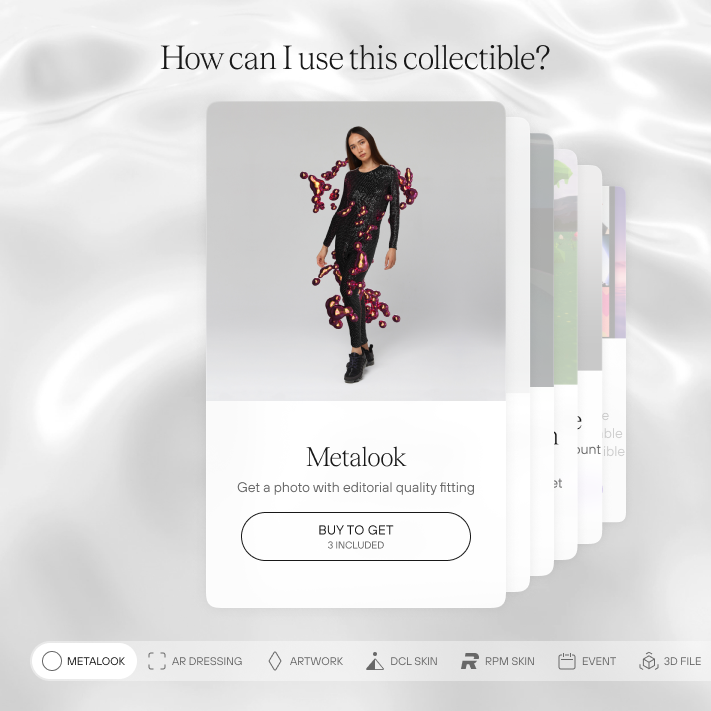
Find the collectible utility widget on your collectible page. It will show how many out of our 8 possible utilities you can use with it:
Metalook custom photo order:
- If your collectible comes with a metalook, you can order your photo directly from your collectible utility widget, on its page on onchain.dressx.com.
- Click on the metalook utility, "Get my metalook," and upload the photo you wish to dress with your collectible.
- Once your metalook is completed (within 24h), it will appear in that same section under "View my metalook."
- Recommendations for getting the most out of your photo look can be found here.
AR:
- If your collectible comes with AR Utility, you can now log in to the DRESSX app.
- Create an account in the DRESSX app and go to the profile settings.
- Connect the same MetaMask wallet that you used for the purchase of your collectible.
- Visit the "COLLECTED" section, choose your collectible, and tap "DRESSX ME" to start wearing it in photos and videos.
Artwork:
- All collectibles come with an Artwork.
- Click download from the "artwork" utility to download the image or video file of your collectible art.
Decentraland:
- If your collectible comes with a DCL Wearable, your wearable will be airdropped to your wallet within 2 weeks.
- Navigate to your DCL account, and visit your Backpack.
- Your collectible will be in the "collectibles" section, ready to wear.
Ready Player Me:
- If your collectible comes with a Ready Player Me Skin, your wearable will be accessible within 24h inside their platform.
- Your collectible will be in the "wardrobe" section; connect your Metamask wallet, same as the one used to collect your collectible on DRESSX, to access it and start wearing it in the metaverse.
Event:
If your collectible comes with exclusive access to an online event:
- If the event is live, you'll access the token-gated link in our Discord.
- If the event has passed, click "WATCH NOW" from the utility widget to access the recording.
3D file download:
- If your collectible comes with the 3D file of the digital garment, you can download it from the 3D file utility.
- You can then bring that 3D file into your preferred 3D software to start creating with it!
Music file:
- If your collectible comes with an exclusive music track, you can download it from the Music file utility.